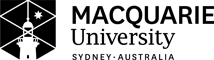Video Tutorials
We have provided a set of video tutorials for UEBOnline to assist you in getting started and completing the training programs and competency exams. These tutorials are divided into two parts.
The first set of videos are topic based videos which describe how to complete a task within UEBOnline.
The second set of videos focus on specific problems we have seen users encounter in UEBOnline and they are targeted to help you when you encounter that issue and are called the ‘Did someone say Help!’ videos.
To view any of the videos simply click on the video title link and it will be launched in a pop up on the screen and will autoplay if you are viewing it on a desktop computer. If you are viewing the video on a mobile device you will need to press Play to start the video.
Under each video a brief summary of the video contents and approximate running time has been provided.
Tutorial Videos
Video Tutorial 1 - Using the KeyboardRunning Time: 6:48 minutes
Covers the use of the s d f and j k l keys for 6 dot entry, the purpose of the Keyboard test and what you can try when it doesn’t work.
Video Tutorial 2 - The DashboardRunning Time: 6:43 minutes
Explains the purpose of the Dashboard and how it is used for navigating courses and lessons as well as purchasing and downloading certificates in the training programs.
Video Tutorial 3 - Visual and Non-Visual ModeRunning Time: 5:25 minutes
Explains the difference between Visual and Non-Visual mode, how lesson entry is different and why it was done this way. Includes a brief overview of why you might choose each and how to select them from My Account page.
Video Tutorial 4 - Exercise Completion in Visual ModeRunning Time: 24:25 minutes
Explains how to complete an exercise in a training program in Visual Mode. Covers 6 key entry, 40 columns and when to wrap, the ‘word highlighter’ which is used to keep track of the words/lines being entered, when and why you need to press space and return, and formatting where applicable.
Video Tutorial 5 - Exercise Completion in Non-Visual ModeRunning Time: 25:58 minutes
Explains how to complete an exercise in a training program in Non Visual Mode and the interaction with the screen reader. Covers 6 key entry and the way screen readers read the help text. Talks about the help we provide and how to use it particularly in the UEB Maths context. When and why you need to press space and return. Also cover the BRF files and other help files we provide to assist the blind.
Video Tutorial 6 - High Contrast ModeRunning Time: 5:59 minutes
Show the high contrast options we have and how it can be used to enhance the training program and exam completion for low vision users.
Video Tutorial 7 - Purchasing a Competency ExamRunning Time: 4:19 minutes
Explains the steps for purchasing a competency exam. This is relevant to both Visual and Non-Visual mode.
Video Tutorial 8 - Completing a Literary Competency Exam - Part A in Visual ModeRunning Time: 13:45 minutes
Covers the process for completing a Literacy Competency Exam Part A when Visual Mode is used, explaining the steps for completion and reviewing the marked exam.
Video Tutorial 9 - Completing a Literary Competency Exam - Part A in Non-Visual ModeRunning Time: 16:08 minutes
Covers the process for completing a Literacy Competency Exam Part A when Non-Visual Mode is used, explaining the steps for completion and reviewing the marked exam.
Video Tutorial 10 - Completing a Literary Competency Exam - Part B in Visual ModeRunning Time: 7:44 minutes
Covers the process for completing a Literacy Competency Exam Part B when Visual Mode is used, explaining the steps for completion and reviewing the marked exam.
Video Tutorial 11 - Completing a Literary Competency Exam - Part B in Non-Visual ModeRunning Time: 16:38 minutes
Covers the process for completing a Literacy Competency Exam Part B when Non-Visual Mode is used, explaining the steps for completion and reviewing the marked exam.
Video Tutorial 12 - Completing a Mathematics Competency Exam in Visual ModeRunning Time: 8:37 minutes
Covers the process for completing a Mathematics Competency Exam when Visual Mode is used, explaining the steps for completion and reviewing the marked exam.
Video Tutorial 13 - Completing a Mathematics Competency Exam in Non-Visual ModeRunning Time: 15:30 minutes
Covers the process for completing a Mathematics Competency Exam when Non Visual Mode is used, explaining the steps for completion and reviewing the marked exam.
Video Tutorial 14 - Completing the Foundations of Braille Literacy Training ProgramRunning Time: 11:53 minutes
Covers the detail of how to get started, view videos and complete the quiz at the end of each topic in the Foundations of Braille Literacy Training Program.
‘Did someone say Help!’ Videos
Video 1 - I cannot move onto the next lessonRunning Time: 3:36 minutes
Use this video if you think you have finished the lesson but the Next Lesson button is unavailable.
Video 2 - I can't move past an error but it looks correctRunning Time: 4:34 minutes
What to do when you see strange errors but you think everything is OK.
Video 3 - Can I redo a previous lesson?Running Time: 4:25 minutes
This video shows how to go back and redo lessons you have already completed.
Video 4 - How do I reset my password?Running Time: 2:32 minutes
Follow these steps to reset your password on UEBOnline.