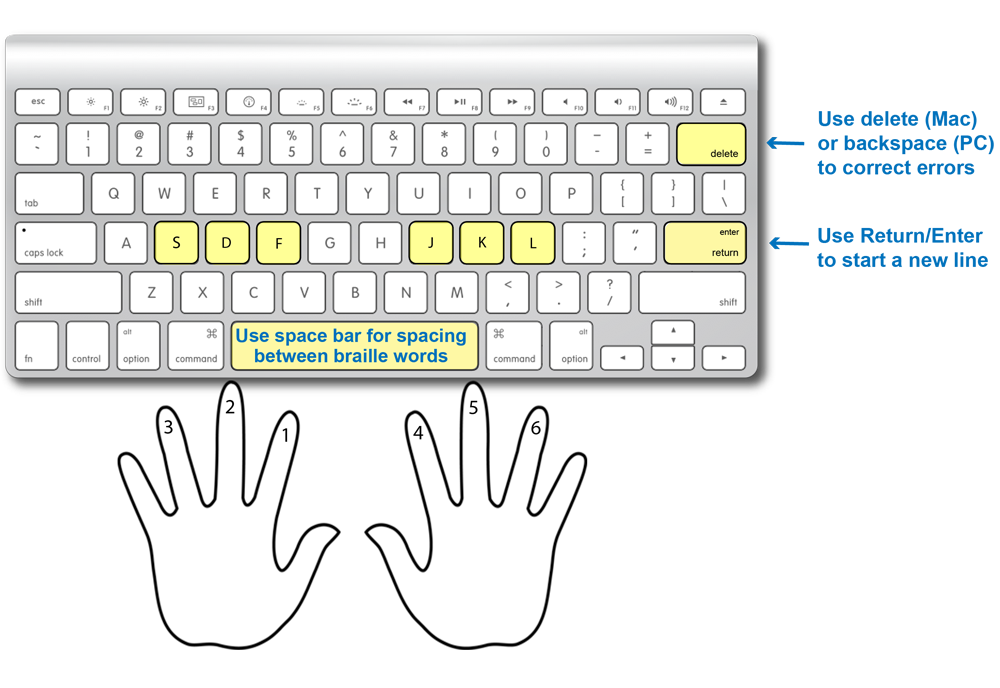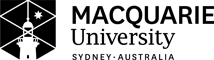Using the Keyboard
Six Key Input
To replicate using a braille machine, this course uses six keys on the computer keyboard to present the six dots of the braille cell. These keys are s, d, f, j, k, l. You will also use the space bar to enter spaces between words, the return or enter key to move to the next line, and the backspace or delete key to correct errors.
The keys correspond to the braille dots as follow:
F key, dot 1
D key, dot 2
S key, dot 3
J key, dot 4
K key, dot 5
L key, dot 6
Each keyboard button illustrated represents the dot shown in the braille cell.
(*note these dots do not represent the letters)
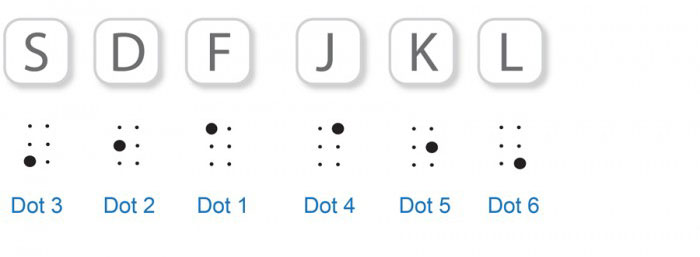
Keyboard finger placement
The left hand index finger will use letter F for dot 1 of the braille cell, with 2nd and 3rd fingers of the left hand using letters D and S for dots 2 and 3. The right hand index finger will use letter J for dot 4, with 2nd and 3rd fingers of the right hand using letters K and L for dots 5 and 6.
The 6 keys will be pressed in different combinations to produce the braille letters, contractions and punctuation required to complete all lessons in this course. It is possible to press multiple keys at the same time. For example, to enter the cell dots 1 2 and 4 5 you would press the f, d, j and k keys together.