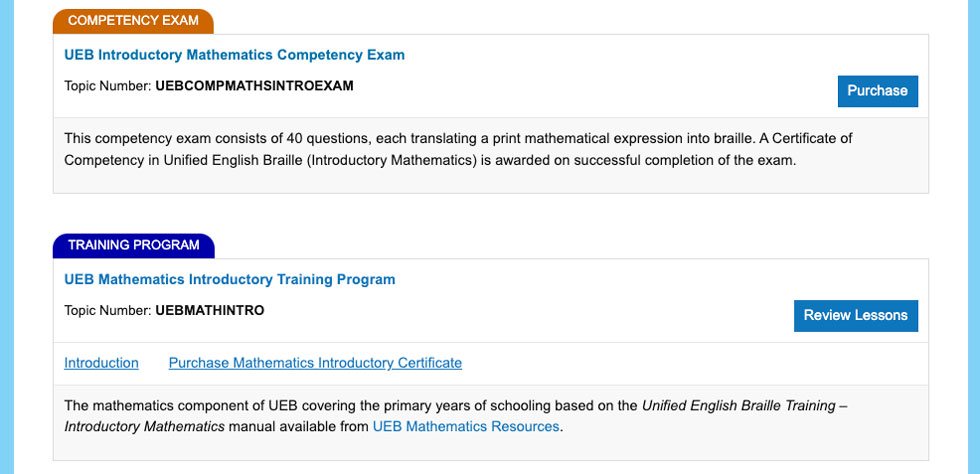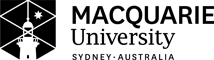Your Dashboard
Your Dashboard is the entry point to all Training Programs and Competency Exams that are available to you.
After logging into UEB Online you will be taken to your Dashboard. You can also get to your Dashboard at anytime using the Dashboard link at the top of the page (before the main menu).
Within the Dashboard are tiles for each of the training programs and competency exams. You can scroll up and down the page to find the tiles. In addition there is a Filter at the top of the page which can be used to display only Training Programs, only Competency Exams or both which is the default display filter.
A visual clue has also been provided with training programs having a blue title on the tile and competency exams a dark orange title on the tile.
The order of the tiles in your Dashboard has the training and exams that are in progress at the top, followed by those which are available to you and then at the bottom of the page any training programs or exams which you have already completed.
Within each tile there is a button to take the next available action for the training program or exam.
For training programs this could be beginning an exam, continuing an exam or reviewing the lessons after you have completed all modules. There are also links in the training program tile to purchase any certificates you are eligible for, download certificates purchased and invoices associated with the purchase.
For competency exams this could be purchasing an exam, starting or continuing exam parts and reviewing results after completing the exam. There are also links in the exam tile to download the invoice for the purchase and if completed the certificate you have earned.