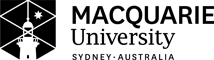Contact Us
UEB Online is managed by the NextSense Institute Continuing Professional Education team.
For all inquiries, training program, competency exam or website difficulties or further information on UEB Online please contact us using one of the email addresses below:
General Enquiries, Literacy and Maths Enquiries: uebonline@nextsense.org.au
Braille Music Enquiries: braillemusic@uebonline.org
You can also view our FAQ page and our Video Tutorial page as that may help to answer your question.
*If you are having difficulty with one of the exercises in the training program, please send a screen shot of the difficulty you are experiencing to assist us in solving this issue with you.*
To take a screenshot please see instructions below:
- While in the exercise you are having trouble with, Press the “Print Screen” (⎙ PrtScr) key on your keyboard. This will capture an image of your entire screen and copy it to the clipboard.
- Open up Microsoft Word (or equivalent) and create a new document.
- Paste screenshot in this document using shortkeys CTRL + V ( or right click mouse to select Paste Option). A copy of the screen showing the UEB Braille module exercise should appear in the document.
Things to include in your email before contacting us:
- Your name and email address (if you aren’t sending the help email from the same email address as your UEBOnline account),
- The lesson and exercise you are having difficulty with,
- Either your screenshot or a good description of the problem you are encountering.
And don’t forget to save your exercise before you send your help email!