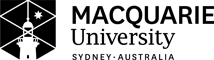Completing Foundations of Braille Literacy Training
The Foundations of Braille Literacy Training Program consists of nine video-recorded presentations and topic quizzes that address foundational knowledge and skills in braille literacy, including research-based approaches to braille literacy teaching and learning, learning media and braille literacy assessment approaches, and the developmental steps involved in becoming braille literate.
Getting Started
To start the Foundations of Braille Literacy Training Program go to your Dashboard and find the tile that says Foundations of Braille Literacy Training Program and press the Begin button.
This will show the course introduction page with instructions on how to proceed and acknowledgement of how you should complete the course via a series of checkboxes you must tick.
Once all checkboxes are ticked press the Continue button to move to Topic 1, the first in the series of videos.
Completing a Topic
Each topic in the training program contains one or more videos followed by a quiz of 10 questions. The quiz questions are based on the video in the topic.
Press the Play button on the video (or one video at a time if there are multiple videos on the page) and take in the information presented.
Once you have watched each video, you are ready to complete the quiz at the end of the topic.
The time that the video runs for is noted at the top of the topic in the Expected Topic Duration and is the time expressed in minutes. This will aid you in knowing how long you should dedicate to completing this topic.
Completing the Quiz
Each question in the quiz is a True/False question. Select the True or False answer which you believe is correct for each quiz. Once you have answered all 10 questions, the Check Answers button will then be enabled at the bottom of the page. Press the Check Answers button to see how many questions you answered correctly.
If you answered 7 or more questions correctly then the Next Topic button will be enabled and you will be able to proceed to the next topic by pressing that button.
If you answered 6 or less questions correctly then you will not be able to proceed to the next topic. Instead a Retry Quiz button will be enabled next to the Check Answers button. Pressing the Retry Quiz button will clear your current answers and allow you to try answering the questions again to achieve the mark of 7 questions to proceed to the next topic. You can repeat this process as many times as needed to until the Next Topic button is enabled.
If you answer 7 to 9 questions correctly then the Retry Quiz button will still be enabled so that you can improve your score if you choose. The Retry Quiz button will no longer be available after you have achieved 10 correct questions.
Notes:
1. Topic 7 does not have a quiz and you can proceed to the Next Topic once you have completed watching the video.
2. Your quiz answers will be saved each time you press the Check Answers button and will be restored when you start a new session some time later.
3. You will not be able to complete the quiz by pressing the Check Answers button until 5 minutes after you have first opened each topic. This time limitation is to encourage you to watch the video before you start answering quiz questions.
Completing the Training Program
After you have completed all 9 topics, you will be eligible to purchase an optional certificate of completion. On completing the final topic you will have the option to purchase the certificate immediately.
You may choose to proceed without purchasing the certificate and then come back to your Dashboard at some point in the future and purchase the certificate you are entitled to. To do so, find the tile in your Dashboard which says Foundations of Braille Literacy Training Program and press the link which says Purchase Foundations of Braille Literacy Certificate.
The training program should take a maximum of 13 hours to complete.